Printing smartphone pictures in large format: Is my picture good enough for printing?
From WhiteWall expert Katharina Wergen
Smartphone photography is no longer a compromise: modern devices have powerful camera systems, intelligent image processing and impressive resolutions. Nevertheless, many people ask themselves the question: "Is the quality of my cell phone photos good enough to print them in large format?"
What looks razor-sharp on the display can reach its limits when printed, especially with large formats. But this is precisely where WhiteWall's innovative SuperResolution technology comes into play: artificial intelligence is used to automatically improve image quality without any visible loss of quality - even with data with a low initial resolution.
This article shows you what is important if you want to print your smartphone pictures large: from resolution and technical optimization to choosing the right presentation option with WhiteWall. Because with the right tools, even spontaneous cell phone shots can be transformed into great wall pictures in true gallery quality.
1. What makes an image suitable for printing?

Not every digital image is automatically suitable for printing - and certainly not for large-format versions. Certain technical and design requirements must be met for a photo to be convincing on the wall.
Resolution and image size: How many megapixels are necessary?
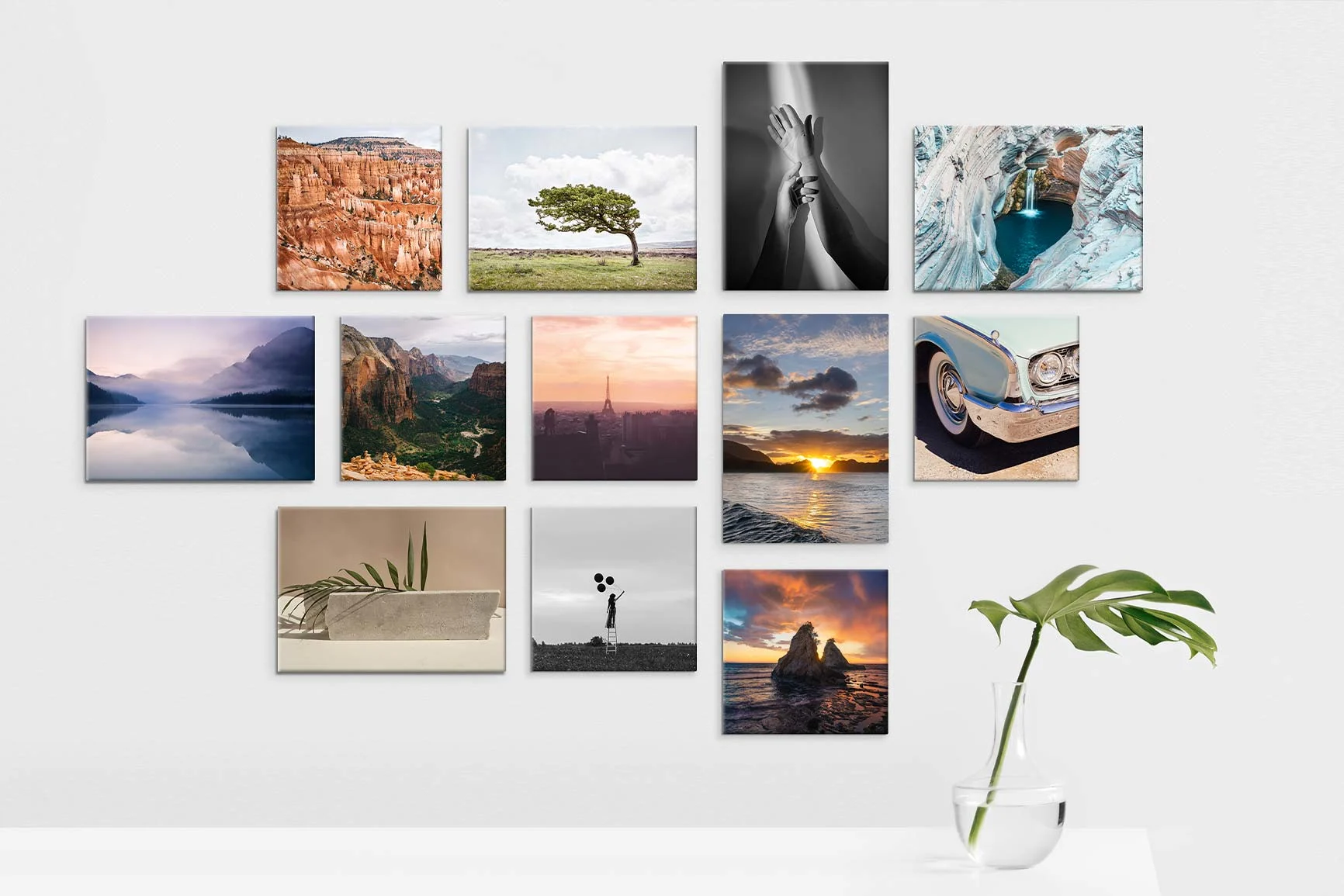
A decisive factor is the resolution. It determines how large an image can be printed without losing sharpness. Basically, the higher the number of megapixels and the larger the image file, the better. For a small wall picture (such as WhiteWall Minis) in the format 3× 20 cm, 6-8 megapixels are usually sufficient. For formats from 100× 75 cm, it should be significantly more - or a technical solution such as WhiteWall SuperResolution should be used.
Light, sharpness and composition

In addition to the technical resolution, the photographic parameters also influence the suitability for printing. Images with good light, a clear focus plane and a balanced composition look particularly strong on large formats. Blurred images, extreme digital zooms or heavily edited files with artificial effects, on the other hand, can appear unsteady or unclean in print.
From display to wall: differences in perception
A smartphone image often looks more brilliant on the small screen than it actually is. Displays optimize colors and contrasts automatically. When printing, however, the original image is what counts. Here, it is important to pay attention to the actual image data - and to help with professional optimizations if necessary.
With these basics in mind, you can realistically assess which smartphone photo is suitable for printing - and for which images a technical fine-tuning is recommended.
2. WhiteWall SuperResolution: AI-supported enhancement of your images
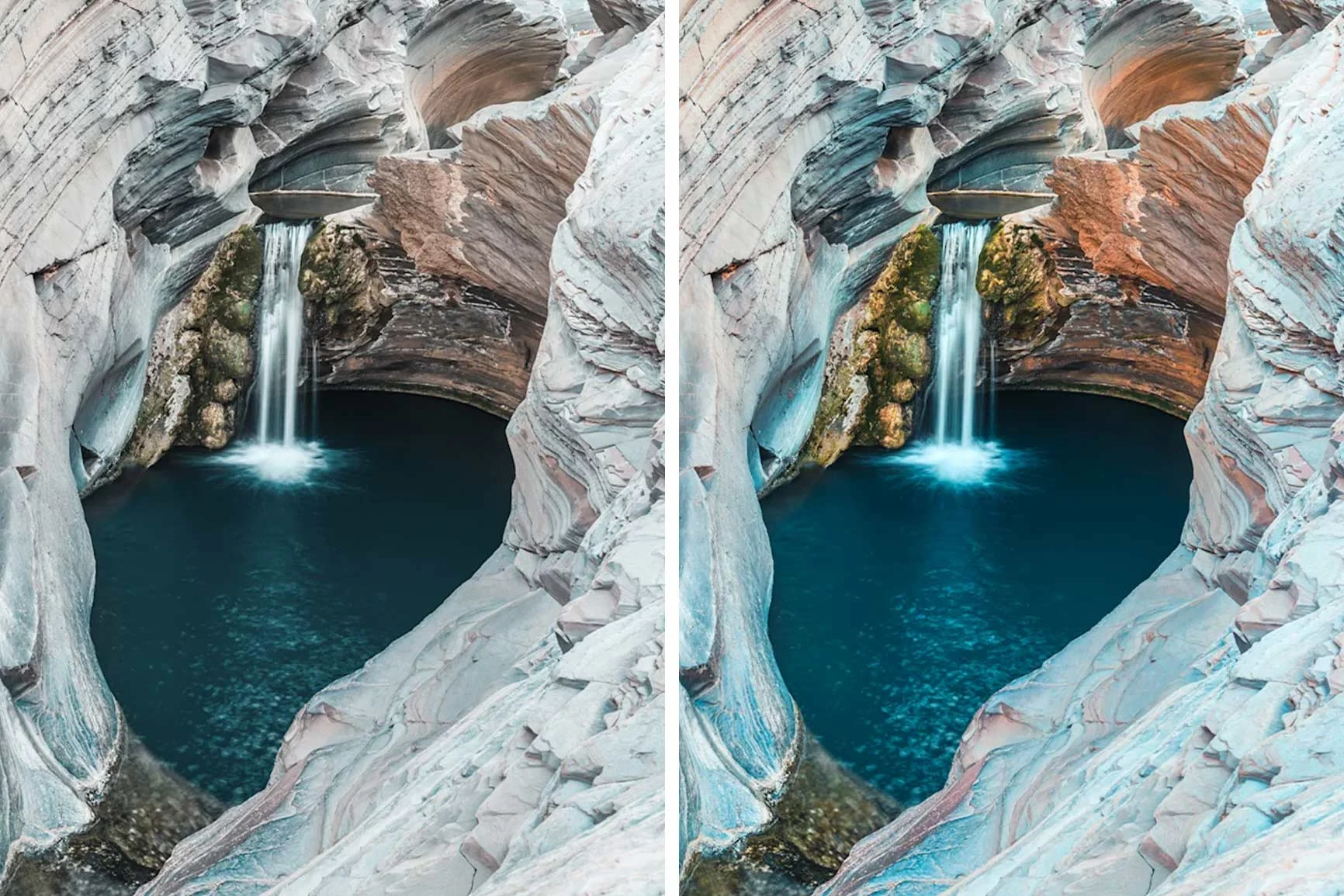
Not every smartphone image is inherently suitable for large print formats - but this is exactly where WhiteWall SuperResolution technology comes in. With the help of artificial intelligence, your image file is automatically enlarged and optimized without any visible loss of quality. This means that even low-resolution images can be printed impressively large.
How does SuperResolution work?
WhiteWall SuperResolution is based on an AI-supported algorithm that analyzes and reconstructs image details. Using millions of image examples, the software "learns" how missing information can be realistically added. The result: enlarged images with an astonishingly clear structure, without the artifacts or blurring that occur with conventional interpolation.
Ideal for smartphone photos, clippings and older files
The technology is particularly valuable for:
Smartphone images with limited resolution
Image sections that are to be enlarged separately for printing
Older digital images that no longer meet today's quality standards
Targeted enlargement gets the maximum out of your file - without any manual intervention.
Seamlessly integrated in the WhiteWall configurator
The SuperResolution is available to you directly when you upload your file in the WhiteWall configurator. If the system detects potential for optimization, the option for AI enlargement is automatically displayed - transparent, non-binding and easy to activate. This allows you to retain control of your data and the end result at all times.
With WhiteWall SuperResolution, smartphone photos become the basis for impressive large formats - even if the original resolution would not actually be sufficient.
3. Further optimization options with WhiteWall

In addition to WhiteWall SuperResolution, the WhiteWall lab offers other powerful options for preparing your smartphone images for high-quality printing. These optimizations ensure maximum detail fidelity, balanced colouring and professional presentation - even with imperfect source files.
UltraHD sharpening: More precision for your subject
UltraHD sharpening is a special technology from WhiteWall that is tailored to the requirements of modern high-resolution prints. It ensures that every detail of your image - from fine textures to the smallest contrasts - is reproduced with pin-sharp sharpness. This function is available as an option for many WhiteWall products, especially for prints on Fuji Crystal DP II paper.
UltraHD sharpening is precisely adapted to the selected output process in the laboratory and avoids typical errors such as oversharpening or edge artifacts. This results in a particularly clear, high-quality print image - even with complex motifs or high magnifications.
Automatic image optimization: fine-tuning for the perfect result
If desired, WhiteWall can also automatically optimize your images. Parameters such as brightness, contrast, saturation and color balance are analyzed and adjusted if necessary. This function is particularly suitable for smartphone images where the device's automatic image processing has led to flat or unbalanced results.
Image optimization is applied individually to the respective motif - with the aim of achieving a harmonious, natural result that remains true to the original but looks better in print.
Combined optimizations for the best possible results
These optimization steps are most effective in combination: SuperResolution for more size, UltraHD for maximum sharpness and automatic optimization for the perfect colour mood. WhiteWall offers these tools as modular options in the configurator - so you can determine the level of intervention yourself and ideally match your image file to the selected product.
4. Practical tips for large format printing of smartphone images
With the right tools and a little preparation, even smartphone images can be printed impressively large. Not only technical aspects play a role here, but also design and material-related decisions. Here are the most important tips for impressive results on the wall:
Suitable motifs and image sections
Not every motif is suitable for large-format printing. They are particularly effective:
Landscapes with a clear depth effect
Architecture with strong lines
Portraits with a calm background
Detail shots with texture
When choosing a subject, pay attention to image composure, clear composition and harmonious color distribution. Image details can also look great - especially if SuperResolution is used for enlargement.
Recommended materials for large prints
The choice of the right carrier material has a decisive influence on the effect of your image:
Acrylic glass: For brilliant colors and impressive depth effect - ideal for high-contrast motifs and vivid scenes.
Alu-Dibond: For a matt, low-reflection presentation with a modern character - particularly suitable for technical or minimalist motifs.
Fine art papers: For a soft, artistic look and feel - perfect for black and white shots and atmospheric scenes.
WhiteWall offers all variants in freely configurable formats - also in panorama or square format for special image effects.
Quality assurance in the WhiteWall configurator
Before you have your image printed, WhiteWall automatically analyzes the image data. The configurator shows you whether your image is suitable for the desired format. If not, you can activate SuperResolution or adjust the format - transparently and user-friendly.
This combination of a creative eye, technical know-how and high-quality production makes it possible to create impressive large-format works from smartphone images.
Conclusion: Think big - even with small images

The technical possibilities of smartphone photography have developed rapidly, but the real quantum leap lies in the professional processing of these images. The WhiteWall SuperResolution opens up completely new perspectives: even low-resolution photos or spontaneous everyday shots can be turned into impressive large formats using AI-supported optimization and precise printing technology.
In combination with UltraHD sharpening, high-quality materials and the creative freedom of the WhiteWall configurator, a digital snapshot becomes a fully-fledged work of art: individual, durable and in true gallery quality.
If you don't just want to share your smartphone photos, but want to make them permanently visible, WhiteWall has the ideal tools - for creative experiments, personal memories or professional photo presentations, even in smaller original formats.
Modern smartphone cameras are powerful—but their resolution is often insufficient for large print formats. Our new super resolution feature takes your smartphone photos to a whole new level of quality. With intelligent upscaling, we multiply the resolution of your image for razor-sharp prints, even in large formats.
Super Resolution can work wonders, especially with spontaneous shots, cropped images, or older smartphone photos. Using artificial intelligence, fine details such as hair structures, eyes, or textures are rendered much more clearly—without the typical loss of quality associated with conventional enlargements.
This turns your favorite smartphone photo into impressive wall art—without the need for a professional camera.
Discover WhiteWall SuperResolution now!


Learn more about the author
As a trained portrait and wedding photographer, Katharina Wergen brings her extensive knowledge to photography. She has been working as a sales consultant at WhiteWall since 2018 and supports exhibition projects for museums and galleries. She is also increasingly focusing on reportage photography. Take a look behind the scenes of the photographer, here in the interview.

Also interesting:
Submitted by WhiteWall expert Katharina Wergen
Image upscaling for smartphone images
Turn small smartphone images into large works of art: Discover how AI-based upscaling with WhiteWall SuperResolution makes your photos print-ready—for impressive, gallery-quality prints.
Submitted by WhiteWall expert Katharina Wergen
iPhone photography: creativity, technology, and quality from your pocket
Your iPhone is more than just a snapshot camera: learn how to use technology, creativity, and the right tools to create impressive images. Ideal for anyone who wants to get more out of their smartphone photos—including tips for high-quality prints in small formats.
Submitted by WhiteWall expert Katharina Wergen
Tips for taking successful smartphone photos
Whether it's composition, lighting, or editing, simple professional tips will visibly improve your smartphone photography. Learn what really matters and transform spontaneous shots into expressive images with your own personal touch.




