Tips for taking successful smartphone photos
From WhiteWall expert Katharina Wergen
Smartphones have long since established themselves as fully-fledged photography tools. What began as a camera for spontaneous snapshots is now a highly developed system with multiple lenses, automatic image optimization and innovative AI functions. For many people, the smartphone has become the camera of choice - not only because it is always to hand, but also because it is technically impressive.
But despite all the sophistication, one thing remains unchanged: The quality of a photo does not depend on the technique alone. A coherent picture depends on its composition, the right light and a feel for the decisive moment. Precisely because the smartphone is so uncomplicated and quick to use, there is often a risk of a certain arbitrariness. This makes it all the more important to take photos consciously - even and especially with a smartphone.
In this article, you will receive sound tips for better smartphone pictures. You will learn how you can improve your photos with just a few targeted measures - from image composition and the use of light to the presentation of your work. Because even a spontaneous photo can be more than just a brief moment in a digital stream: it can become a work of art if you design it carefully.
1. Composition: less technique, more eye

The same applies to smartphone photography: the composition decides whether a picture is effective or gets lost in the stream of randomness. If you pay attention to creative principles, you will stand out clearly - regardless of the technical equipment.
Working with the golden ratio and the rule of thirds
One of the simplest but most effective methods of image composition is the rule of thirds. Many smartphone cameras offer a grid in the viewfinder that divides the image into nine equally sized areas. Place the main subject on one of the lines or at one of the intersections - this automatically creates a harmonious balance. The golden ratio, a classic rule of proportion from art, can also be used as a variant of this method to arrange image content in a particularly aesthetic way.
Change of perspective: from the ground to a bird's eye view

As the smartphone is easy and flexible to use, it is worth experimenting with different angles. Take photos at a child's eye level, from a frog's perspective or from an elevated vantage point - new angles lend even everyday subjects an unusual excitement. Reflections in puddles, windows or glass facades also offer creative composition possibilities that are easy to realize with a smartphone.
Creating image depth through foreground and background design
A good picture does not look flat, but has depth. This can be created by cleverly arranging the foreground, middle ground and background. For example, place a branch, a person or an object in the foreground and guide the eye through the picture. Lines - such as paths, bridges or fences - also help to direct attention and structure the composition of the picture.
Deliberate composition not only gives your smartphone pictures more expression, but also makes them stand out from the crowd. And: it can be implemented at any time - without any additional equipment.
2. Lighting: natural instead of artificial

Light is the central creative tool in photography - this also applies to smartphone photography. Although modern devices have sophisticated automatic exposure and HDR functions, a conscious use of light remains the key to atmospheric images.
Use of the "Golden Hour" and "Blue Hour"
The time shortly after sunrise and shortly before sunset - the so-called "golden hour" - offers particularly soft, warm light. Shadows are long, colors appear rich and harmonious. The "blue hour", the hour before sunrise or after sunset, on the other hand, creates a cool, mystical lighting mood. If you take photos at these times, you will be rewarded with particularly atmospheric results - without any filters.
Using backlighting, grazing light and shadows creatively

Even difficult lighting situations hold photographic potential. Backlighting can transform a subject into a silhouette or create an interesting harp of light. Grazing light - i.e. light falling from the side - models surfaces and gives the image plasticity. Even shadows can act as graphic elements if they are deliberately integrated into the composition. The challenge is to see light not as a problem but as a creative opportunity.
Avoid overexposure and harsh midday sun
Direct sunlight at midday creates harsh contrasts and causes details to burn out easily. If possible, you should seek out shady places or interiors with indirect light during this time. Alternatively, the exposure can be adjusted manually on the smartphone - by tapping on the brightest area of the image and, if necessary, reducing the exposure using the slider that appears.
The deliberate use of light often makes the decisive difference - it transforms a technically correct shot into an atmospheric image with depth and statement.
3. Technical settings: Use manual control

Smartphone cameras today take many decisions automatically - but those who take a closer look at the technical settings gain more control over the image result. Some functions that were previously reserved for professional cameras are now also available on mobile devices.
Lock focus and exposure (AE/AF Lock)
Manual control of focus and exposure is a key tool. With most smartphones, a long tap on the display is enough to lock the automatic exposure (AE) and autofocus (AF). This prevents the settings from changing when the subject moves or changes - ideal in backlit or difficult contrast situations, for example.
Targeted use of RAW formats and HDR
Many current smartphones offer the option of taking pictures in RAW format. These files contain considerably more image information than JPEGs and therefore offer much greater scope for post-processing - especially when it comes to exposure and color correction. Those who prefer automatic mode can activate the HDR mode (High Dynamic Range): It combines several exposures to create an image with balanced highlights and shadows. Important: HDR is particularly suitable for static subjects, not for fast-moving scenes.
Advantages and limitations of smartphone zooms
While optical zooms deliver amazingly good results on high-quality smartphones, digital zoom quickly reaches its limits. The image quality suffers as a result of the artificial magnification - details become blurred and artifacts become visible. It is therefore advisable to get closer to the subject or to select a specific image section afterwards.
The conscious use of these technical functions expands the photographic possibilities and makes it possible to produce convincing images even under difficult conditions - a clear advantage for all those who want more than just quick snapshots.
4. Image editing: the creative finishing touches
A good picture is not only created when the shutter is released - but also in post-processing. Smartphone photos in particular benefit from targeted optimization: they can not only be corrected, but also stylistically enhanced. Thanks to powerful apps, this can now be done directly on the mobile device - intuitively and without prior knowledge.
Mobile apps for retouching, color adjustment and filters

Whether Lightroom Mobile, Snapseed or VSCO - numerous image editing apps offer professional tools for color correction, sharpening, perspective correction and retouching. For example, straightening a skewed horizon, slightly adjusting the exposure or correcting the white balance immediately results in a significantly improved image effect. Filters are also popular, but should be used with caution: Instead of overlaying them, subtle fine-tuning is recommended.
Before and after comparisons for conscious decisions
Many apps allow a direct comparison between the original and the edited version. This change of perspective helps to find the right balance and decide on the strongest version. The aim of editing is not total alienation, but rather to enhance the image's message. Even a minimalist black and white can be more powerful than a colorful original - depending on the subject.
The right trim for more expression
The image section has a decisive influence on the composition. Targeted cropping can remove distracting elements or emphasize the main motif. A square format looks calm and balanced, whereas a panorama looks epic and expansive. Those who experiment often discover unexpected qualities in their own image material.
Image editing on smartphones is more than just a trend - it is an expression of a new creative freedom. It allows you to design, interpret and personalize images - anytime and anywhere.
5. Presentation and archiving: The image deserves more than a feed

In the age of social media, many images quickly end up in the digital stream - and disappear just as quickly. Yet there is far more to many smartphone shots than a fleeting impression. Those who consciously select, archive and present their images create lasting memories and add value to their work.
Staging your own favorite motifs as wall decorations
An expressive photo taken with a smartphone deserves a place on the wall. Especially in large format, many motifs unfold a whole new effect. Thanks to the high resolution of modern cameras, even mobile photos can be printed with impressive sharpness and color fidelity - provided the image file has been edited to a high standard and correctly exposed. The choice of suitable carrier material - acrylic glass, aluminum dibond or fine art paper - further emphasizes the image effect.
Create theme-based collections in photo books
Travel, everyday moments or creative series can be perfectly bundled in photo books. A curated smartphone portfolio not only looks professional, but also offers a great opportunity for self-reflection. High-quality photo books give your collection a lasting frame - whether for yourself or as a gift.
Order through digital filing systems and cloud backups
Good organization starts with backup: regular backups on an external hard drive or in the cloud protect against data loss. In addition, structured albums or keywords make it easier to search for specific images later on. We also recommend consciously archiving only the best pictures - and consistently deleting the rest.
Handling smartphone photos with care means showing them the same respect as classic photographs. Because every good picture - regardless of the recording device - deserves to be seen for a long time.
Product tips: Present smartphone photography professionally
Even a picture taken on a smartphone can become a photographic statement if staged correctly. It's not just the shot itself that is important, but also the way it is presented. WhiteWall offers a variety of high-quality products with which you can take your mobile motifs to gallery level.
ultraHD print on Fuji Crystal DP II behind acrylic glass

This multi-award-winning print is ideal for particularly detailed smartphone shots. Thanks to the special exposure process and the brilliant sealing under acrylic glass, colors appear richer, contrasts clearer and structures sharper. Perfect for shots with intense lighting or complex image compositions.
Photo in ArtBox wooden frame
Minimalist, but with a strong effect: the ArtBox frame made of solid wood gives smartphone pictures an elegant and modern presentation. Especially in smaller formats, this framing creates a subtle depth effect - ideal for portraits or graphic motifs with a clear composition.
WhiteWall illustrated book with layflat binding
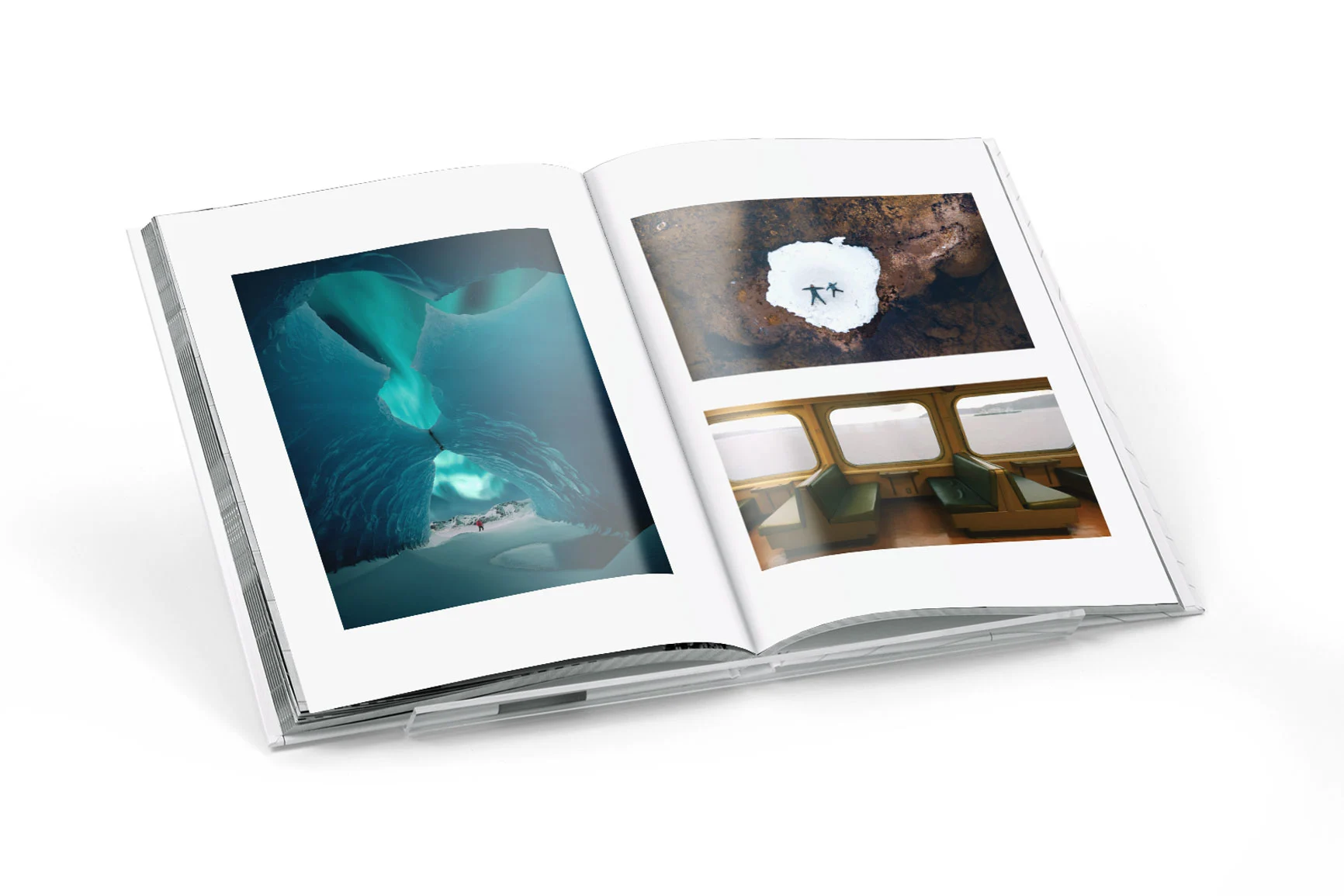
An illustrated book is more than just an album - it is a curated exhibition of work. The layflat binding enables borderless panoramic double pages and is ideal for picture series from travels, city explorations or creative photo projects with a smartphone. The choice of different paper types and formats offers maximum design freedom.
WhiteWall Mini - the flexible photo gift
For smaller motifs or as a creative gift idea, the WhiteWall Mini offers a real photo behind acrylic glass - with wall mounting, magnet or stand function. Ideal for spontaneous snapshots or as a personal memento with a professional finish.
The presentation determines how a picture is perceived. With the right WhiteWall products, smartphone photos can also be presented in a stylish, durable and high-quality way - whether for your own wall, portfolio or as a gift with emotional value.
Conclusion: Good pictures are no coincidence - not even with a smartphone

Smartphone photography has expanded creative freedom enormously. It has never been easier to reach for the camera at the decisive moment. But quality does not come automatically - it requires awareness, design and passion. Anyone who deals with composition, light and technology raises their mobile images to a new level.
At the same time, outstanding photographs also deserve a presentation that does justice to their quality. Whether as an ultraHD print, in a stylish frame or in a curated photo book - WhiteWall offers photographers and photo enthusiasts the opportunity to refine their work with the same care with which it was created. This turns a smartphone snapshot into an image that lasts. A work that not only shines in the digital feed, but leaves a lasting impression - as part of a photographic story that you create yourself.
Modern smartphone cameras are powerful—but their resolution is often insufficient for large print formats. Our new super resolution feature takes your smartphone photos to a whole new level of quality. With intelligent upscaling, we multiply the resolution of your image for razor-sharp prints, even in large formats.
Super Resolution can work wonders, especially with spontaneous shots, cropped images, or older smartphone photos. Using artificial intelligence, fine details such as hair structures, eyes, or textures are rendered much more clearly—without the typical loss of quality associated with conventional enlargements.
This turns your favorite smartphone photo into impressive wall art—without the need for a professional camera.
Discover WhiteWall SuperResolution now!


Learn more about the author
As a trained portrait and wedding photographer, Katharina Wergen brings her extensive knowledge to photography. She has been working as a sales consultant at WhiteWall since 2018 and supports exhibition projects for museums and galleries. She is also increasingly focusing on reportage photography. Take a look behind the scenes of the photographer, here in the interview.

Also interesting:
Submitted by WhiteWall expert Katharina Wergen
Suitable photo products for smartphone pictures
Whether it's a coffee table book, a display stand or a photo calendar, discover high-quality products that stylishly showcase your best mobile phone photos – for your home, as a gift or as a personal memento.
Submitted by WhiteWall expert Katharina Wergen
Printing smartphone pictures in large format: Is my picture good enough for printing?
How good is my cell phone photo really? Find out what matters when printing smartphone images in large formats and how WhiteWall transforms even small files into brilliant wall art with SuperResolution and UltraHD sharpening.
Submitted by WhiteWall expert Katharina Wergen
Image upscaling for smartphone images
Turn small smartphone images into large works of art: Discover how AI-based upscaling with WhiteWall SuperResolution makes your photos print-ready—for impressive, gallery-quality prints.




