iPhone photography: creativity, technology, and quality from your pocket
From WhiteWall expert Katharina Wergen
What began as a compact everyday camera has long since developed into a serious photographic tool: the iPhone. With each new generation of devices, Apple not only improves the hardware, for example with faster lenses and multiple focal lengths, but also integrates advanced software functions such as Deep Fusion, Smart HDR and Night Mode. The result is images that can compete with those of classic cameras in many cases.
However, the true strength of iPhone photography lies not only in the technology, but also in its constant availability and intuitive handling. Whether you are traveling, in everyday life or on a walk through the city doing street photography - the iPhone is always at hand and allows spontaneous yet precise photographic work.
This article shows you how you can not only take better pictures with your iPhone, but also edit and present them effectively. Because a good picture deserves more than just a few seconds on the display - it deserves a stage. And WhiteWall's high-quality, but deliberately small-format products offer the ideal solutions for presenting iPhone pictures in a stylish and substantial way.
Technical basics of the iPhone camera

The iPhone camera has developed rapidly in recent years - not only in terms of hardware, but above all through intelligent software integration. If you want to fully exploit the creative potential of iPhone photography, you should know the most important technical features and functions.
Multi-lens systems from iPhone 11
From the iPhone 11 (and Pro model), the iPhone has at least two to three lenses: ultra-wide-angle, wide-angle and telephoto. This enables a wide range of creative possibilities - from dynamic landscapes to finely graduated portraits with natural blurring in the background.
The newer generations - especially from the iPhone 13 Pro onwards - also offer
Larger sensors for better low-light performance
Faster apertures (e.g. f/1.5 for the main lens)
Macro mode for extremely close shots
Improved optical image stabilization
Computational photography: intelligence in the background
What really sets the iPhone camera apart is its "computational photography". Techniques such as Smart HDR 4, Deep Fusion and night mode ensure that even challenging lighting situations are mastered convincingly. The camera combines multiple shots, analyses structures and dynamically adjusts exposure and colors - automatically in the background.
Apple ProRAW: More control for advanced users
With the ProRAW format, Apple has been offering ambitious photographers the opportunity to gain more control over image processing since the iPhone 12 Pro. Unlike conventional JPEGs, RAW files contain all image information without lossy compression - ideal for precise post-processing in Lightroom or Apple Photos.
The iPhone camera is therefore not just an "always with you" solution, but a state-of-the-art system that becomes more professional with each generation - making it a serious photographic option.
2. Practical tips for better pictures with the iPhone

The camera in the iPhone is powerful - but its quality only becomes apparent when it is used consciously. With a few targeted steps and creative considerations, you can turn everyday shots into photographically convincing images.
Targeted control of exposure and focus
The iPhone exposes and focuses automatically - but manual intervention is worthwhile in difficult lighting conditions or with unclear subjects. A tap on the desired image area sets the focus and exposure; the brightness can also be adjusted by swiping up or down. This is often crucial for subjects with high contrast.
Consciously choose the perspective
A key advantage of iPhone photography is its flexibility. Take photos from a frog's-eye view, experiment with reflections or deliberately position the subject off-center. Playing with lines and symmetries also unfolds its effect on the compact screen - and is excellent training for photographic vision.
Using Apple ProRAW
If you have an iPhone with ProRAW function (iPhone 12 Pro or higher), activate this option in the camera settings. ProRAW files can be post-processed with significantly more leeway, as they contain finer tonal gradations and more color information. This is particularly useful in difficult lighting situations - e.g. backlit or night shots.
Third-party apps for manual control
Apps such as Halide, ProCamera or Moment allow manual settings for ISO, exposure time, white balance and focus. This allows the iPhone to be controlled like a classic camera - ideal for experimental approaches or precise control for portraits and landscapes.
If you want to exploit the full potential of the iPhone camera, you should not just tap the shutter button, but work consciously with technology and design - for pictures that are more than just spontaneous snapshots.
3. Image editing on the iPhone: apps and workflows

Post-processing is an essential part of the photographic process - even (or especially) with iPhone photos. Modern apps make it possible to optimize, refine or interpret images directly on the device. The decisive factor here is that the use of tools should be conscious, measured and targeted.
Apple Photos: fast, intuitive, effective
The native Photos app already offers solid basic functions: Brightness, contrast, color saturation, sharpness and dynamics can be adjusted intuitively. Filters are also available, but are often too bold in their standard form. It is advisable to work with the individual parameters manually and only use filters as a subtle stylistic device.
Adobe Lightroom Mobile: The professional workflow on your smartphone
If you want to go deeper, use Lightroom Mobile. The app offers extensive editing tools including selective adjustments, gradation curves and masking. Lightroom really comes into its own in combination with Apple ProRAW: precise control over every image property - non-destructive and reversible at any time.
RAW editing: Maximum control for ambitious users
Editing ProRAW files makes it possible to optimally adjust exposure, white balance and color dynamics afterwards - without any loss of quality. This is particularly relevant if the image is to be printed later. Many details that are already lost in the JPEG can still be specifically worked out in RAW.
Effects, filters and retouching - with measure and purpose
Apps such as Snapseed, VSCO or Darkroom offer creative effects, stylized filters and simple retouching tools. But be careful: too intensive editing can destroy the image structure and look unclean in print. Less is often more - especially if a high-quality printout is planned.
Mobile image editing is more powerful today than ever before - but it requires a trained eye and a clear creative goal. If you work with it, you can take your iPhone pictures to a whole new level - even without a desktop or professional equipment.
4. iPhone pictures in large format: Is the quality good enough?

The question of whether iPhone images can be printed in large format is a recurring one for photographers - and the answer today is a clear "yes". Thanks to high resolutions, advanced software processing and AI-supported post-processing, iPhone photos can be produced in excellent quality - even beyond classic small formats.
Resolution and sensor performance
Since the iPhone 12 Pro, iPhones have been equipped with cameras with 12 to 48 megapixels, supplemented by smart exposure and focus algorithms. This resolution is easily sufficient for small to medium print formats such as 20 × 20 cm or 30 × 20 cm. But even beyond that - up to 60 × 40 cm - convincing results can be achieved if the light, focus and composition are right.
WhiteWall SuperResolution: AI for more detail
For larger formats or heavily cropped image sections, the use of WhiteWall SuperResolution is recommended. The AI-based technology analyzes the image and generates additional image information without visible artefacts or blurring. This also makes smartphone images suitable for printing that would otherwise reach their limits - for wall pictures or high-quality gifts, for example.
UltraHD sharpening for precise results
WhiteWall also offers special UltraHD sharpening that is precisely matched to the selected printing process. As a result, edges appear more defined and fine details clearer - ideal for iPhone photographs with texture-rich motifs or delicate structures.
What to look out for when zooming and cropping
iPhone zooms usually work digitally - which can lead to a loss of quality. If you want to zoom in, it is better to select a section later in the image editing process and optimize it using SuperResolution if necessary. This preserves sharpness and image effect.
Conclusion: The iPhone camera is also capable of delivering impressive results in print - if the technology, image processing and print solution work together perfectly.
5. Artistic iPhone photography: inspiration and style

The iPhone is not just a tool for everyday photography - it is also a creative medium for artistic imagery. Many professional photographers consciously use the iPhone for stylistic experiments, visual diaries or serial works. The reduced, intuitive access to the camera often promotes an authentic, direct visual language.
Well-known photographers who work with the iPhone
Numerous well-known photographers have established the iPhone as a tool to be taken seriously. Artists such as Richard Koci Hernandez, Ben Lowy and Eric Kim use it for street photography, reportage and experimental photography. They appreciate the unobtrusiveness, spontaneity and closeness that is more difficult to achieve with classic cameras.
Thematic series and visual self-tasks

If you work with the iPhone, you can set yourself small projects - such as a series about windows, shadows, cityscapes or certain colors. Such themes encourage visual thinking and lead to coherent image series that are ideal for presentations in a small format - for example as a WhiteWall mini gallery, wall collage or ArtBox.
Aesthetics of everyday life: minimalism and street photography

iPhone photography is particularly well suited to minimalist imagery: clear lines, light and shadow compositions, graphic details. Street photography also benefits from the discreet appearance - spontaneous scenes can be captured unobtrusively without disturbing the action.
Black and white and creative reduction

Many photographers consciously opt for black and white - either directly in the camera app or during post-processing. Monochrome images appear more concentrated, make shapes and structures stand out more and give iPhone shots a timeless, artistic touch.
Artistic iPhone photography thrives on reduction, clarity and creative mindfulness - it is an alternative to sensory overload and a plea for the essentials in the image.
Product recommendations: Presenting small masterpieces effectively
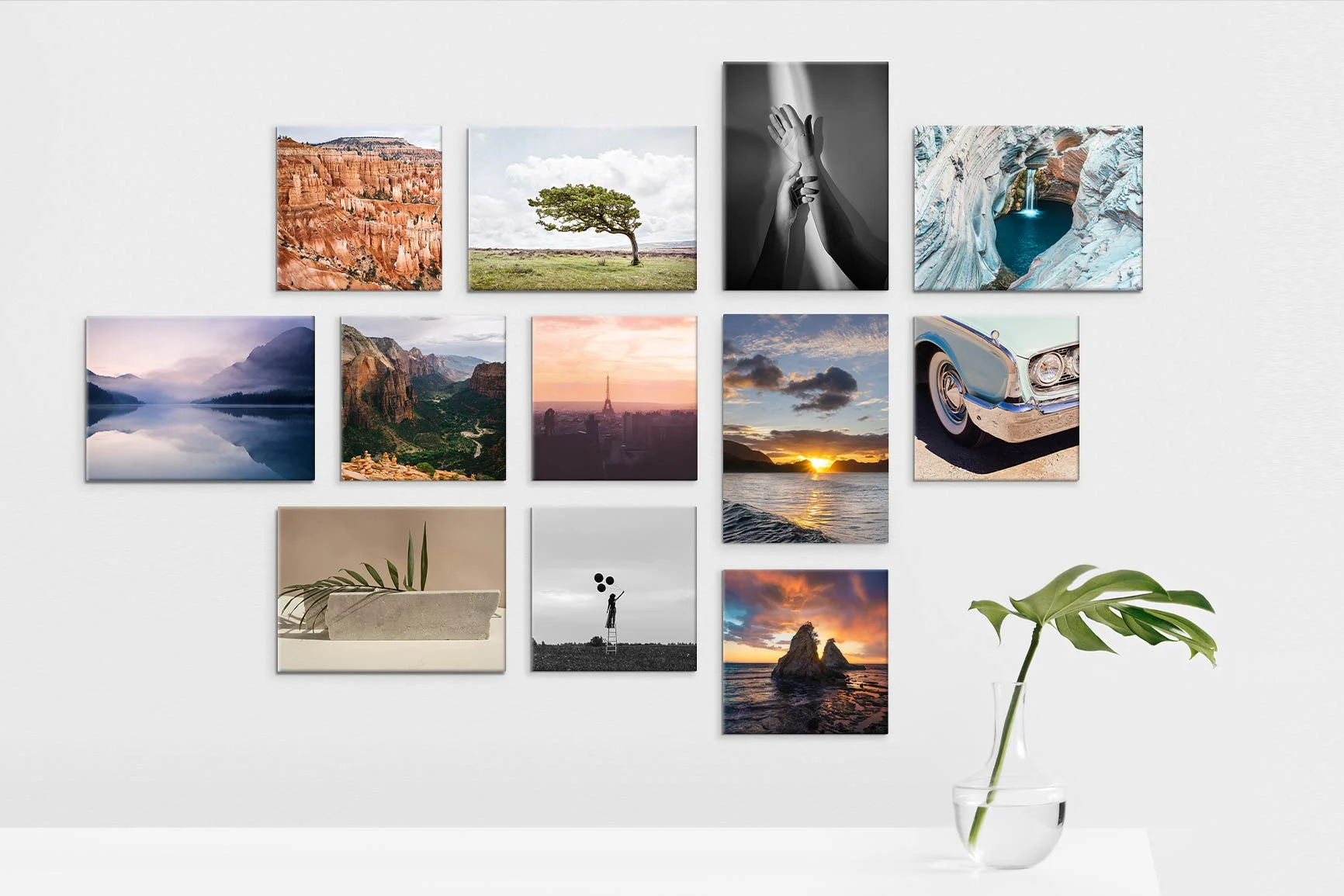
iPhone pictures are often spontaneous, personal and creative. This makes a presentation that emphasizes these characteristics all the more appropriate: high-quality but compact. WhiteWall offers a range of small, elegant products that perfectly showcase your iPhone photography - whether for your home, office or as a gift.
ArtBox Gift Edition

This compact presentation form of the ArtBox gift box combines a real photo print with a discreet wooden frame (35 mm deep) and high-quality gift packaging. Ideal for individual motifs in a small format - elegant, stylish and with design character. The ArtBox can be set up or hung up.
Photo stand made of acrylic glass

A real eye-catcher for the desk or shelf: the photo stand consists of a high-gloss acrylic block that creates depth and brilliance. Particularly suitable for high-contrast motifs or atmospheric close-ups, which are visually enhanced by the material.
WhiteWall Mini

Small, but with a big effect: the WhiteWall Mini is a real all-rounder. Equipped with a wall mount, magnetic function or stand, this product can be positioned flexibly. Perfect for series or themed collections of your iPhone photos - e.g. as a mini gallery in your kitchen, hallway or as a gift set.
These products show that iPhone pictures don't have to be big to be effective. In a suitable format and with the usual WhiteWall quality, they have a personal, often surprisingly strong effect - even on a small scale.
Conclusion: The iPhone is a fully-fledged camera
The iPhone camera is much more than a digital notebook for pictures - it is a creative tool with impressive technical depth. Anyone who consciously explores its possibilities will discover that it can meet even the most demanding photographic requirements - in terms of shooting, post-processing and presentation.
Functions such as ProRAW, intelligent camera modes and professional apps turn everyday moments into expressive images with artistic potential. In combination with the high-quality products from WhiteWall, these works can be stylishly staged - especially in a small format that perfectly matches the mobile aesthetic.
Whether as an ArtBox, acrylic display or mini-series: iPhone photographs deserve a platform beyond the display. They show that good photography doesn't require a lot of equipment, just a keen eye, creative intuition and the desire to take pictures.
Modern smartphone cameras are powerful—but their resolution is often insufficient for large print formats. Our new super resolution feature takes your smartphone photos to a whole new level of quality. With intelligent upscaling, we multiply the resolution of your image for razor-sharp prints, even in large formats.
Super Resolution can work wonders, especially with spontaneous shots, cropped images, or older smartphone photos. Using artificial intelligence, fine details such as hair structures, eyes, or textures are rendered much more clearly—without the typical loss of quality associated with conventional enlargements.
This turns your favorite smartphone photo into impressive wall art—without the need for a professional camera.
Discover WhiteWall SuperResolution now!


Learn more about the author
As a trained portrait and wedding photographer, Katharina Wergen brings her extensive knowledge to photography. She has been working as a sales consultant at WhiteWall since 2018 and supports exhibition projects for museums and galleries. She is also increasingly focusing on reportage photography. Take a look behind the scenes of the photographer, here in the interview.

Also interesting:
Submitted by WhiteWall expert Katharina Wergen
Tips for taking successful smartphone photos
Whether it's composition, lighting, or editing, simple professional tips will visibly improve your smartphone photography. Learn what really matters and transform spontaneous shots into expressive images with your own personal touch.
Submitted by WhiteWall expert Katharina Wergen
Suitable photo products for smartphone pictures
Whether it's a coffee table book, a display stand or a photo calendar, discover high-quality products that stylishly showcase your best mobile phone photos – for your home, as a gift or as a personal memento.
Submitted by WhiteWall expert Katharina Wergen
Printing smartphone pictures in large format: Is my picture good enough for printing?
How good is my cell phone photo really? Find out what matters when printing smartphone images in large formats and how WhiteWall transforms even small files into brilliant wall art with SuperResolution and UltraHD sharpening.




