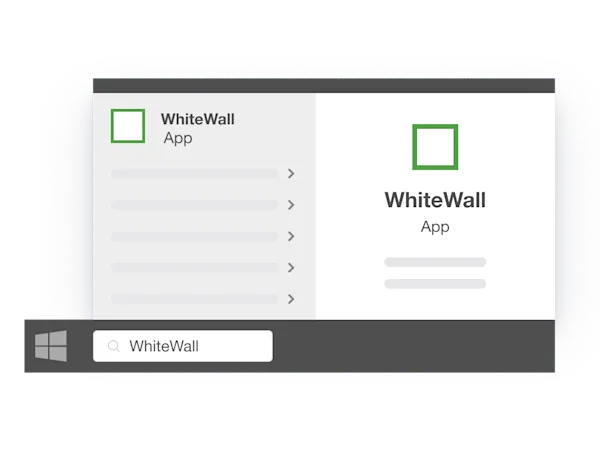Open file after downloading
The download starts automatically in your browser. When the download is complete, open the file "setup_WhiteWall.exe" in the download area of your browser or in your local download folder on your computer.
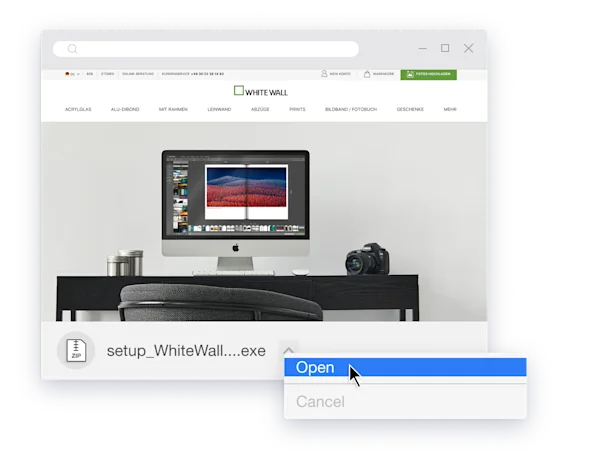
Confirm opening
Open the downloaded file and click on "Yes" in the window that appears. To ensure that you can find the software again at any time, you can save the file in any programme folder.
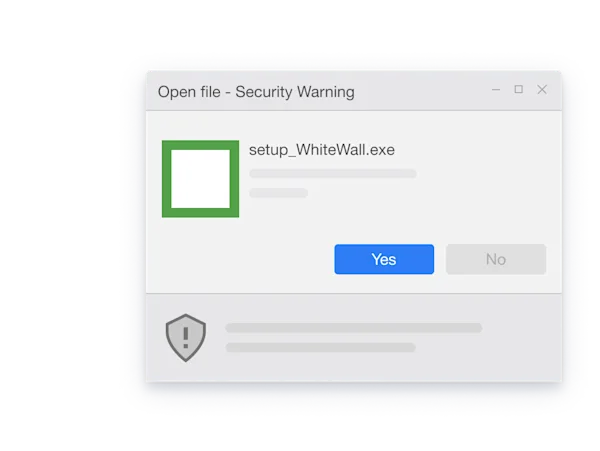
Install
Click "Next" and follow the instructions of the installation wizard to start using the WhiteWall Coffee Table Book design software on your computer.
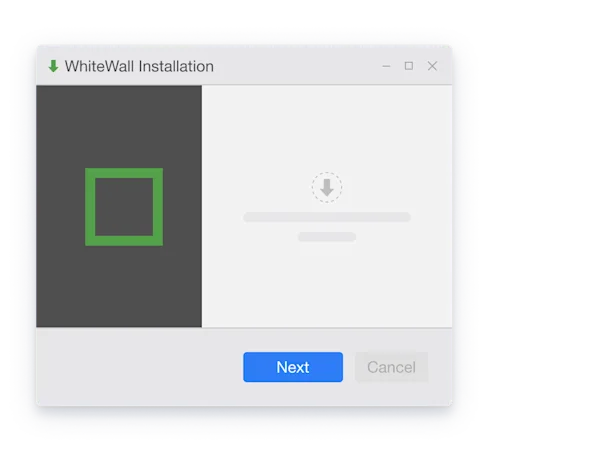
Start design software
As soon as you have started the design software, you can start editing your WhiteWall Coffee Table Book or Photo Calendar.